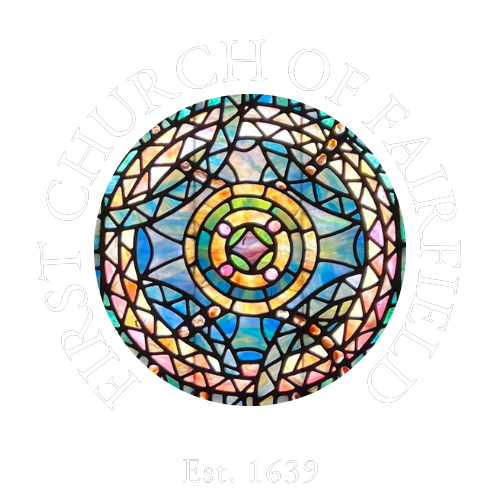How to Login
To log into the site, please click here:
https://firstchurchfairfield.org/wp-admin
or
https://firstchurchfairfield.org/wp-login.php
and enter your username (or email address, both will work) and the password provided
How to add the latest Herald Newsletter
- Login to the site
- Go to https://maclap.wpenginepowered.com/wp-admin/upload.php or Media > Add New Media File
- Drag and Drop the Hearald PDF or Select Files
- Once added, click edit and select “Newsletter” in the “usages check box
- Change the title to 4 digit year code followed by 2 digit month code (2024 10 for October 2024) This allows for alphabetical sorting for the list that shows in chronological order
As per this video
https://www.loom.com/share/d3a6ab09e55a45d4bd69d3c0b769081e?sid=f19103a9-c132-4b66-8dc3-1403c4310bf6
How to add the latest council meeting Notes
As per Herald but in this case selec “Council Meeting” as the usage
How to Change the Live Service Stream Code
- Login to the site
- Go to the homepage at: https://firstchurchfairfield.org/
- Press “Customize”
- Select 2nd panel (Labelled “First Church Fairfield”)
- Paste in the youtube embed code into top field labelled, “Current Service YouTube Embed Code”
- Press “Publish” at the top of this menu to save changes
As per this video: https://www.loom.com/share/a6681008f15b43c5ae61a7cff3554965?sid=a67888a4-cd3b-4de9-b7b8-afe500e53689
How to Change Last Week’s Service Date and video
- Login to the site
- Go to the homepage at: https://firstchurchfairfield.org/
- Press “Customize”
- Select 2nd panel (Labelled “First Church Fairfield”)
- Paste in the date of the last service into field labelled “Last Week’s Service Date”
- Paste in the youtube embed code for last week’s service into the text area labelled, “Last Week’s Service YouTube Embed Code”
- Press “Publish” at the top of this menu to save changes
As per video above
How to upload the current bulletin
- Login to the site
- Go to the homepage at: https://firstchurchfairfield.org/
- Press “Customize”
- Select 2nd panel (Labelled “First Church Fairfield”)
- At the bottom of this panel is a section for “Upload Bulletin” showing the last file uploaded – press the “Change file” button
- Upload a new PDF by drag and drop over this “Select file” screen or select a file already loaded, or press upload files
- Click Choose file (bottom right corner of screen)
- This will return you to the Customize menu – Press “Publish” at the top of this menu to save changes
As per video Above